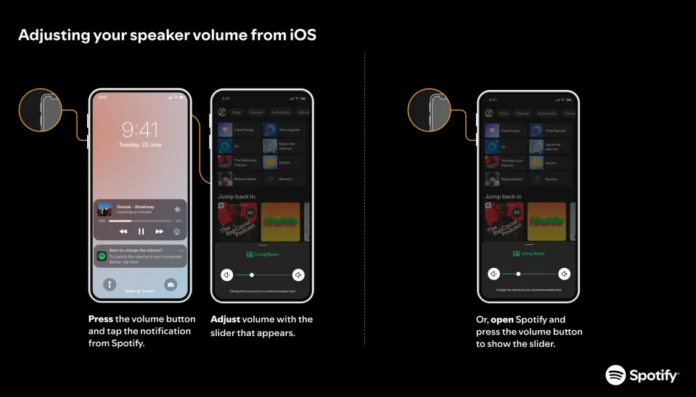Estimated reading time: 2 minutes
YouTube creators and viewers can share the links to the channel through a QR code available in the official app. QR codes could previously be generated using some external application and service, but now this is rather a one-tap solution.
Links can be inserted in any QR code and anyone with a device’s camera can access the link associated with the code, say, a YouTube channel. Unsurprisingly, there is no option in the application to create the QR codes for individual videos which are available on the site, but it can be solved quite easily using some QR code generator or Google Chrome.
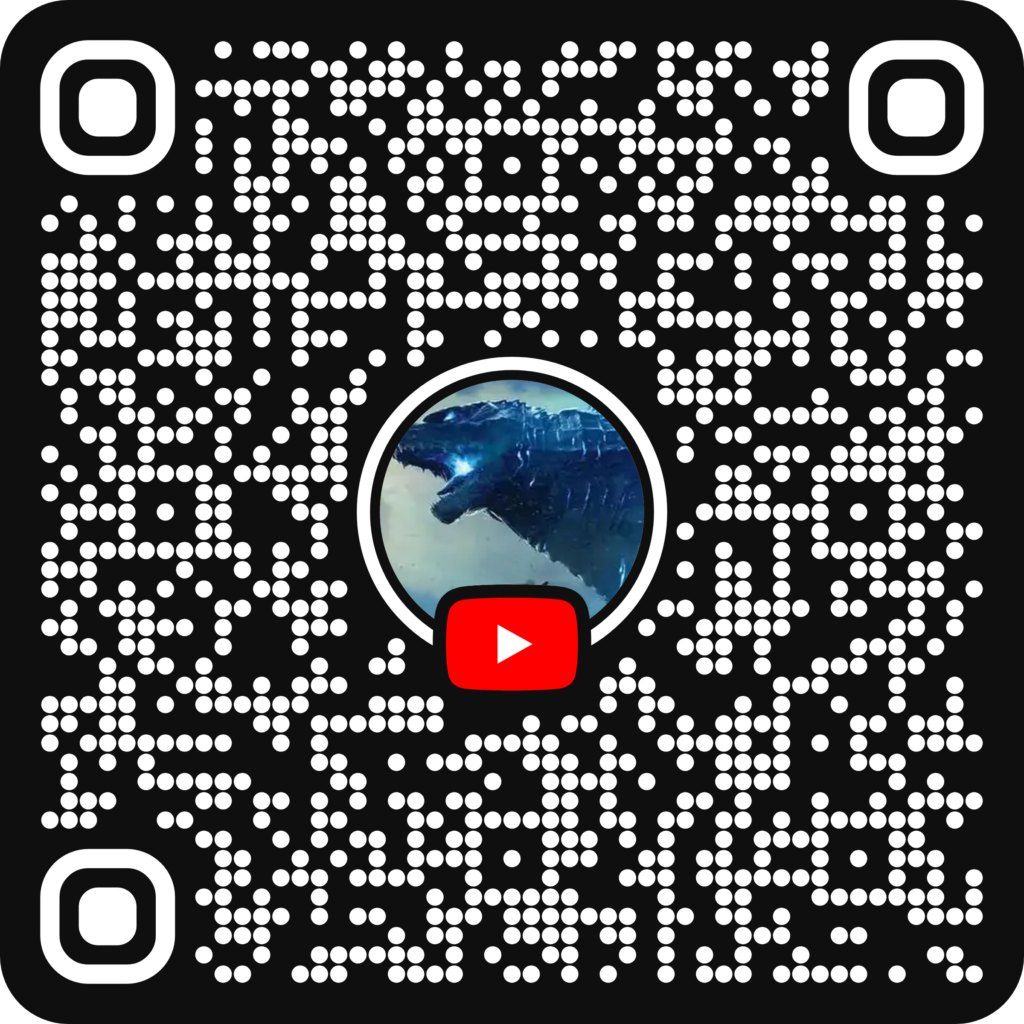
More like this
If you need to know your channel’s QR code, for instance, open the YouTube application on your iOS or Android mobile device, go to the “You” tab at the bottom, click on “Share channel” under your handle at the top (the option may be a bit to the left), and then tap on “QR code. ” This will reveal your channel’s QR code that a friend can scan with the camera of their mobile device to visit your You can also opt to take a snapshot of the QR code and save it into your camera roll, to be uploaded on social media platforms.
To generate a QR code for someone else’s channel, open the YouTube app, tap the three-dot menu in the top-right corner, and choose Share > QR Code.
QR codes can be scanned on most devices with a camera, including Android, iOS, and Windows 11. On an iPhone or iPad, you can scan QR codes using the built-in Camera app or through the Control Center. iOS and Android users can also use Chrome to scan QR codes.
Source: Google on Twitter/X