Estimated reading time: 4 minutes
Despite the vagaries of modern technology that allow using a Computer, leaving it on or in standby mode during the night, there are sane arguments for shutting it down.
1. It Can Save Significant Power

As your computer sleeps, or as it remains off for the night, zero watts will always be cheaper than any watt. Whether the savings are big to you will depend on such things as your computer power consumption at night and energy tariffs.
After computing the amount which is spent on using the computer throughout the night, one can decide whether they are ready to incur that amount. This should be borne in mind since each watt of electricity used is potentially a watt that has affected the environment irrespective of the monetary price paid.
2. You Can Stave Off PC-Breaking Updates
There’s nothing worse than waking up to find your computer has developed some issue thanks to a faulty update. It’s not always a huge deal like the Crowdstrike outage, but even a small bug can ruin a whole day of your productivity. If you only switch on your computer when it’s time to start using it, and you check the news or your work emails on your phone before that point, there’s a good chance you’ll know if something’s gone wrong with an update before you turn your computer back on. There’s even a good chance the faulty update will already be rolled back in the meantime.
3. It Makes Your PC Less Vulnerable to Hacking

A computer that’s powered off can’t be hacked, and turning it off when not in use reduces the risk of malicious software or hackers gaining access. If someone attempts to take over your computer while you’re using it, you’re more likely to notice suspicious activity before they succeed.
4. It Can Reduce Wear and Tear on Components
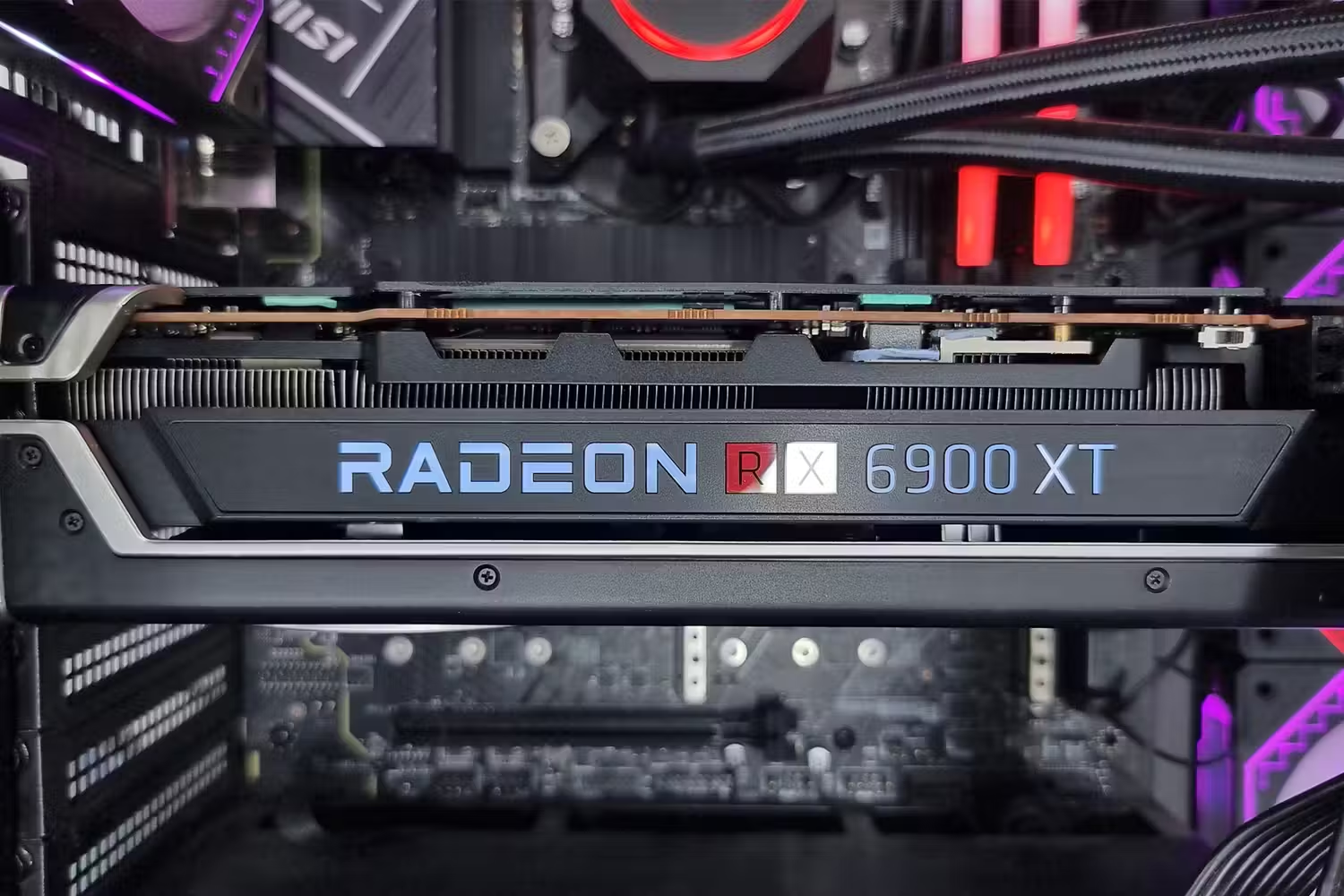
Computer components have a limited lifespan, and every hour your computer is running takes hours off that clock. This used to be a bigger issue with computers that used mechanical hard drives for their primary drive, but these days SSDs have largely removed this type of wear as a concern. Mechanical drives will go to sleep and park their motors after a while, which is more likely to happen for secondary drives, so that concern is also reduced.
However, if your computer uses liquid cooling, your pumps wear down during use, and the same goes for any fans that are running in your system. Technically, electronics such as integrated circuits also degrade over time as power flows through them, though admittedly, under normal circumstances, this happens too slowly to matter in real-world use. Nonetheless, several components in your computer will have shortened lifespans.
5. It Reduces Noise Pollution
I know a lot of people have their computers in their bedrooms, which means that the noise from your system is there the entire time you’re trying to sleep. Believe me, I’ve been there. For some folks, this bit of white noise can help, but I bet there are just as many people whose sleep quality would be better without the extra noise. Especially if you have a computer that ramps the fans up and down, instead of a steady idle drone.
Even if your computer isn’t in the same place you sleep, it may be contributing noise somewhere that could do with being a little less noisy, so it’s worth keeping in mind.
Of course, there are valid reasons to keep your computer on overnight, like downloading a large game or running a Plex server. But if your computer is idle while you sleep, it might be worth shutting it down.






